NHS Mail
NHS GG&C Pharmacy Services routinely use email as a quick and effective means of communication with the Community Pharmacy network. Community Pharmacies currently have access to a shared clinical mailbox.
The Code of Connection for NHS Mail requires that the clinical mailbox is checked at least twice per day. Patient identifiable information is also sent to the clinical mailbox i.e. HIV/DAA/Oncology referrals and Lost/Stolen Prescription Notifications, along with advance prescriptions relating to Secondary Care referrals (pending the hard copy prescription being posted via Royal Mail).
Shared Clinical Mailbox Access
- Any regular member of staff can have access to the clinical mailbox.
- They require an NHS email account to access the clinical mailbox.
Locum Pharmacists
- If the regular staff in the store have access to the mailbox, then a Locum Pharmacist should not need to be added.
- If they are working in the store longer term and would like access to the mailbox, then the Manager should follow the procedure described below (the Locum cannot log a ticket themselves - this must be done by the Community Pharmacy Manager. Please ensure you log a relevant mobile number for the Locum member of staff).
- Remember to log a ticket for them to be removed when they are no longer working in the store.
"SERVICE NOW"
N.B. Service Now does not support queries relating to 'NEO' or 'PCR'
For NEO - please contact ADRS Team
For PCR - please contact ePharmacy Helpdesk <nss.psdhelp@nhs.scot>
The process to access support for NHS Mail (including the setting up of accounts and the management of access to the clinical mailbox) has now changed. All Community Pharmacies will have received an email into their clinical mailbox describing how to access the new service.
From 1st January 2023, "Service Now" should be used by Community Pharmacies contacting eHealth IT Support. Each site has had one 'Service Now' account created with the details issued to the shared mailbox. If you do not know the login details for your site, please follow the below steps to reset the password:
- Go to Service Portal - eHealth IT Service Portal (service-now.com)
- Select 'forgot your password'
- Enter your username - THIS IS YOUR FULL SHARED MAILBOX ADDRESS
- Enter your username again (Personal Data Verification Email) - THIS IS YOUR FULL SHARED MAILBOX ADDRESS
- Select 'next' and follow the steps
- You should then receive an automated email into your shared mailbox. Follow the steps within the email.
(If you have any problems with these steps, please contact the Service Now Administrator at: ggc.servicenowaccesscs@ggc.scot.nhs.uk stating your Name, Contractor Code and Contact Telephone Number)
Below is a summary of the process which will replace the IT Helpdesk function.
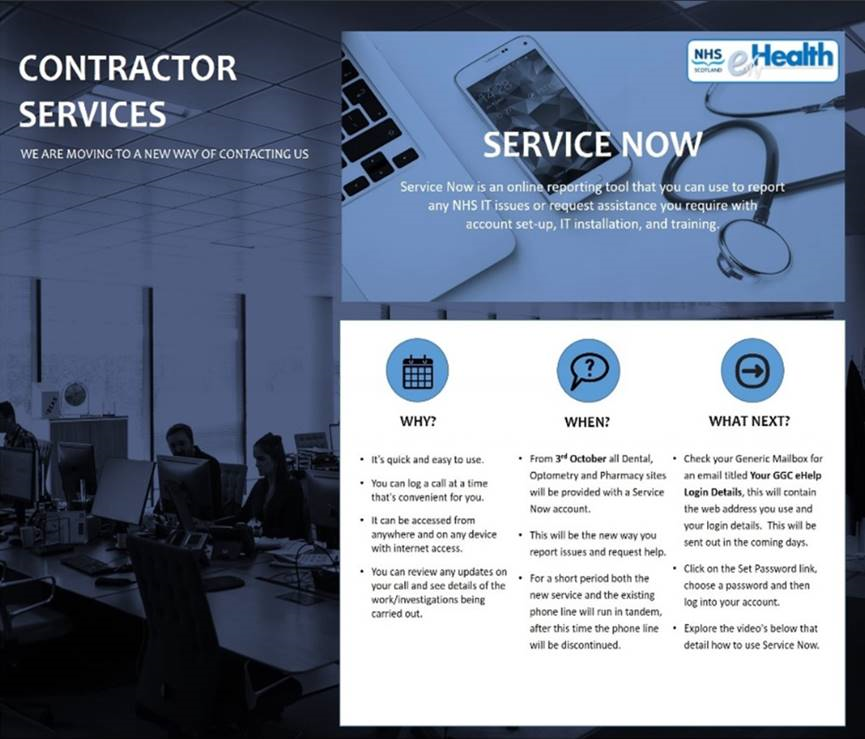
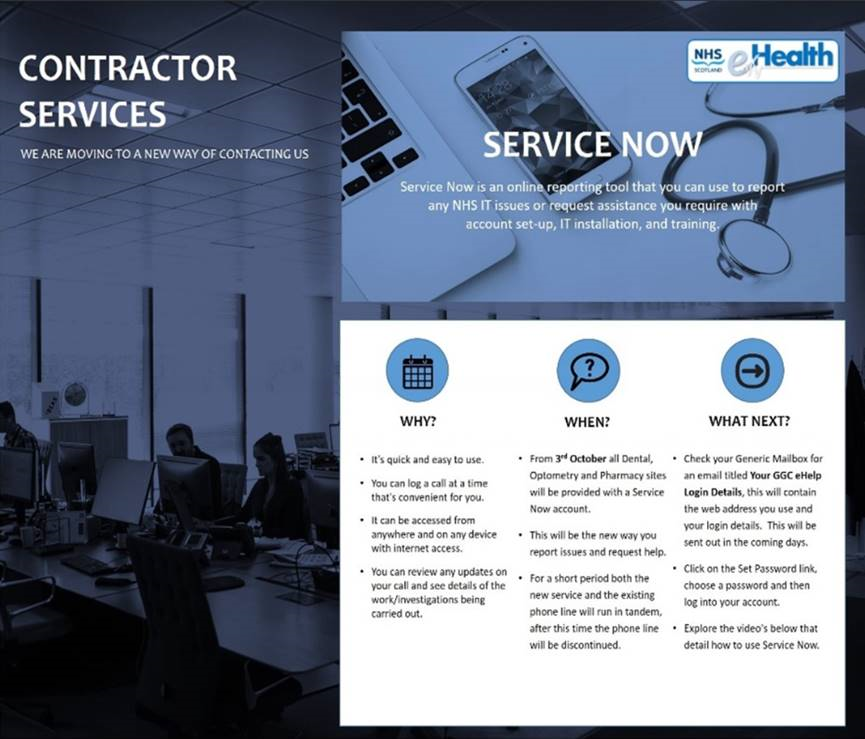
The following YouTube videos provide further information:
Service Now - How to access your account
Service Now - Logging on and updating your details
Service Now - How to log a call
https://nhsscotland.service-now.com/ehealth
COMMUNITY PHARMACIES SHOULD NO LONGER USE THE IT HELPDESK NUMBER TO ACCESS SUPPORT - PLEASE USE THE PROCESS DESCRIBED ABOVE.